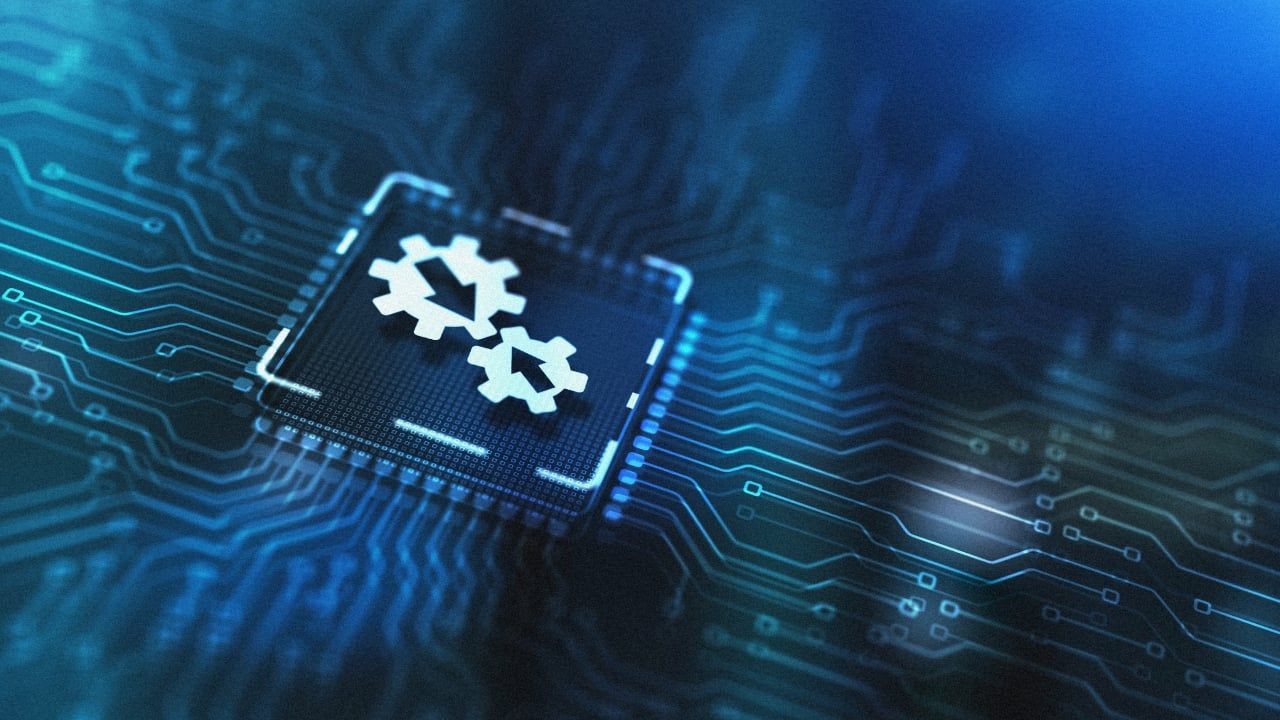- Description
- Specifications
Camera connection instructions
- Turn the tightening ring above the camera shoe mount counter-clockwise to loosen the camera shoe connection, before attaching to the camera.
- Slide the camera-shoe into place on the camera mount. Once the mic is in place, secure it by tightening the ring clockwise.
- Plug the 3.5mm TRS connector into the audio input jack of your device (audio recorder, amplifier, PC, laptop).
- Turn on the camera and start recording.
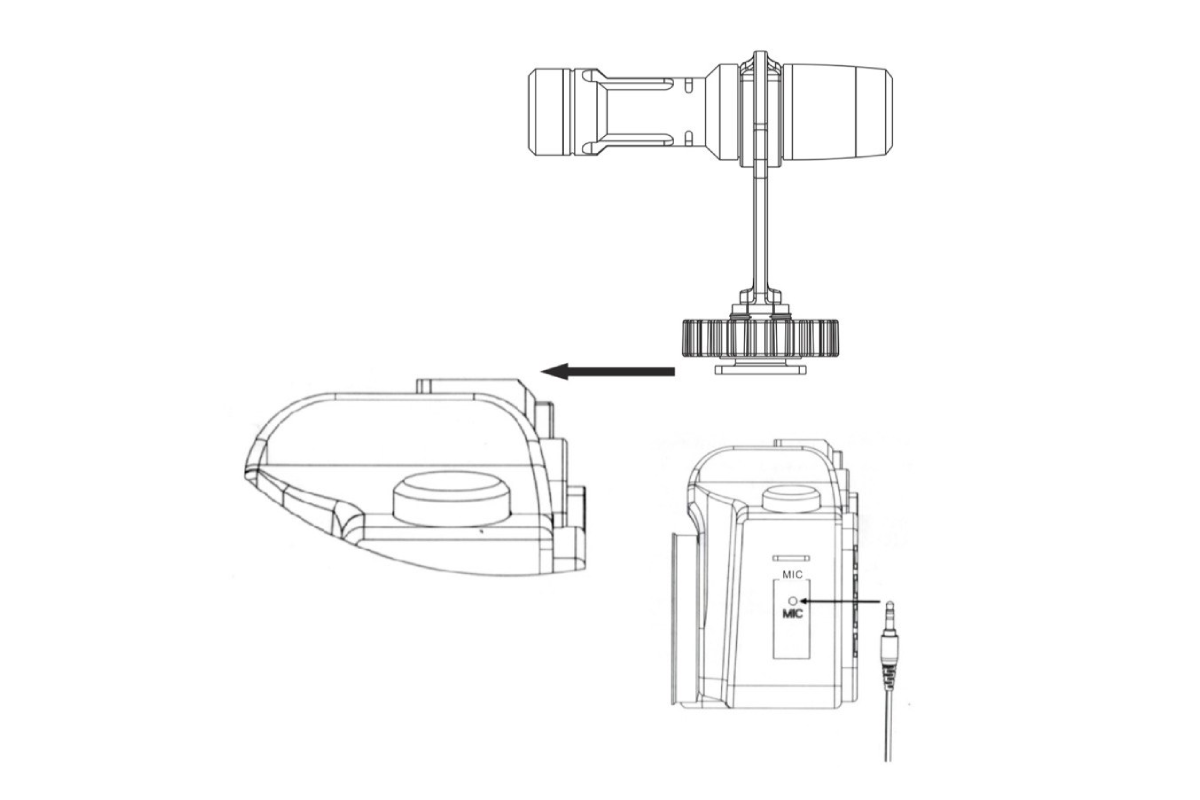
Microphone sensitivity index
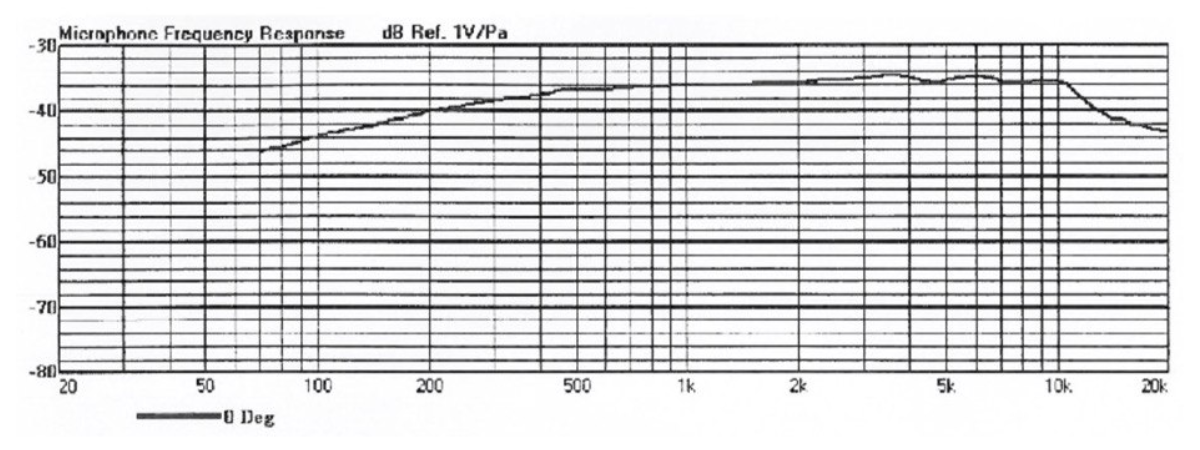
Microphone heart-shaped pointing diagram
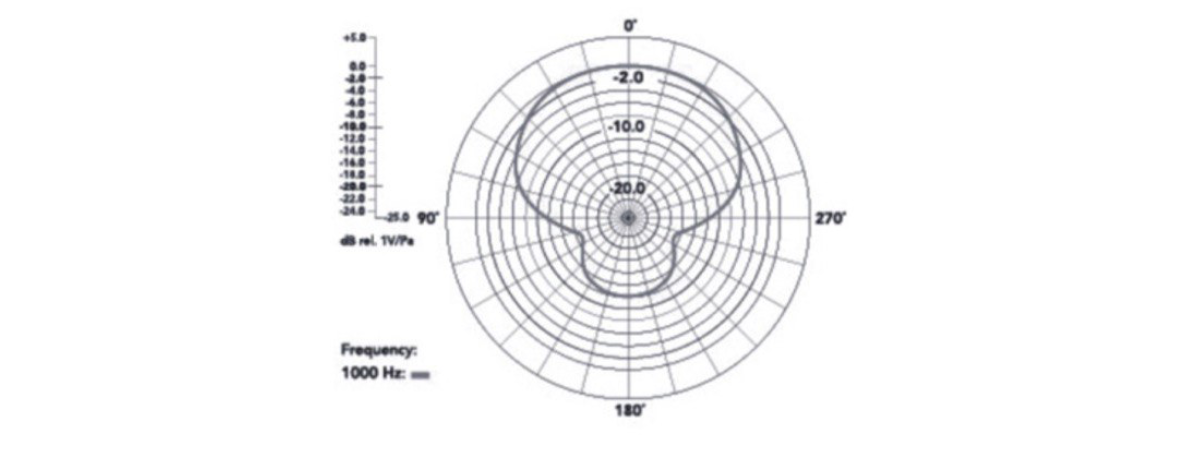
| Polar Pattern | Hyper-Cardioid |
| Frequency Response | 100Hz-20KHz |
| Output Impedance | 2.2KΩ |
| Max SPL | 110dB (at 1kHz ≤ 1% T.H.D) |
| Sensitivity | -38dB 1V/Pa @ 1KHz |
| Signal/Noise Ratio | 65dB |
| Dimension | L80*Φ21mm |